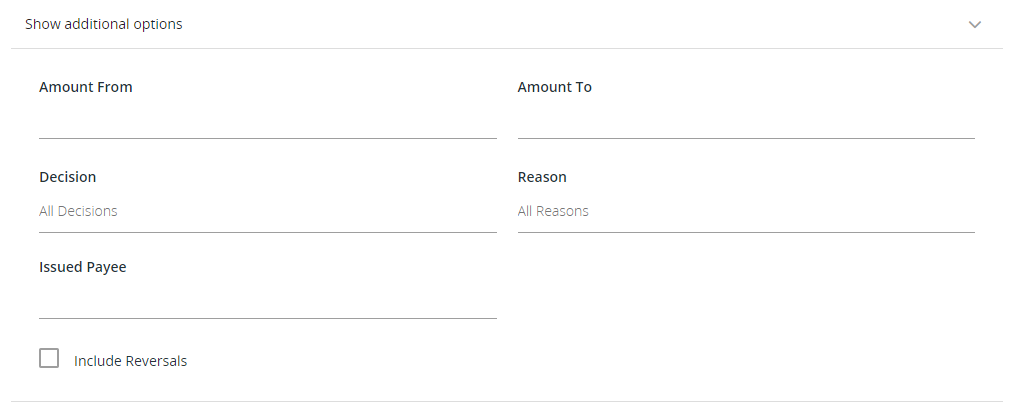Attention First Financial Businesses Using Payment Manager
Our Payment Manager system update has been successfully completed! However, you may need to clear your cached data in your browser to log in and load data. If you are unsure how to clear your cached data, use the steps below.
Please note, to access Payment Manager, it is suggested that PC Users utilize Firefox, Chrome, or Edge and that Mac Users utilize Firefox or Chrome.
Clearing Cached Data on Google Chrome:
- Click on the Browser Menu Ellipse
- Select Settings
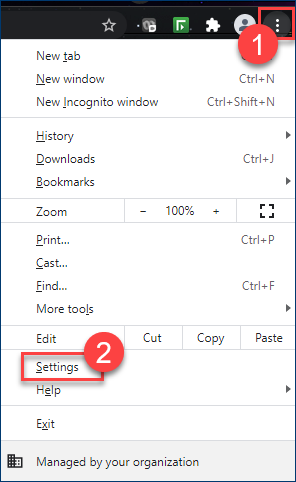
- Scroll Down to Privacy and Security and Click on Clear Browsing Data
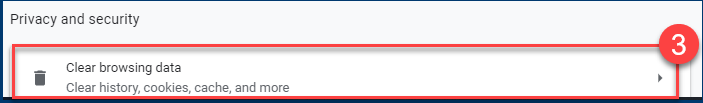
- Change Time Range to All Time
- Select All Options by Scrolling Down
- Select Clear Data
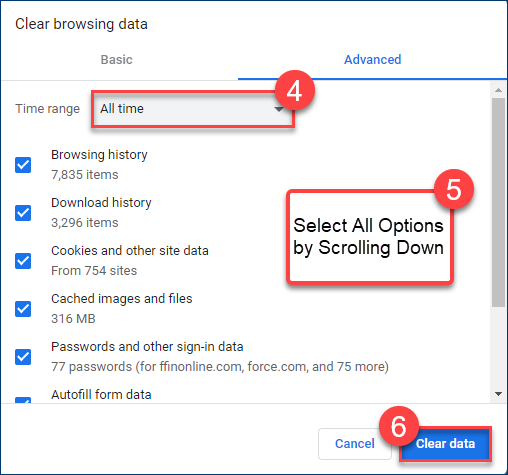
Clearing Cached Data on Microsoft Edge:
- Click on the Browser Menu Ellipse
- Select Settings
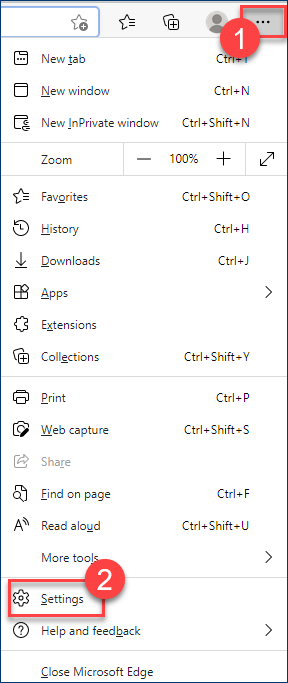
- Select Privacy, Search, and Services
- Click on Choose What to Clear
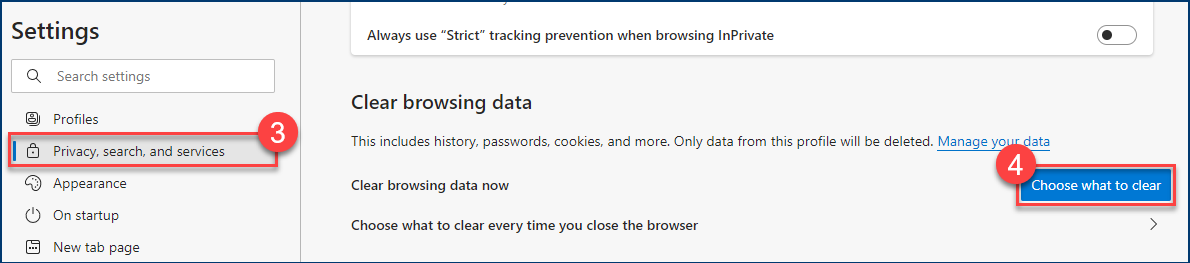
- Set Time Range to All Time
- Select All Options by Scrolling Down
- Click on Clear Now
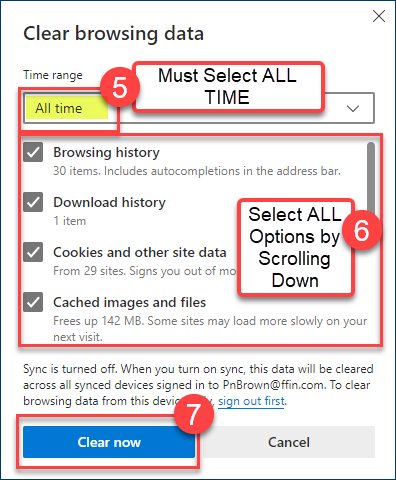
Clearing Cached Data on Mozilla Firefox:
- Click on the Browser Hamburger Menu Icon
- Select Settings
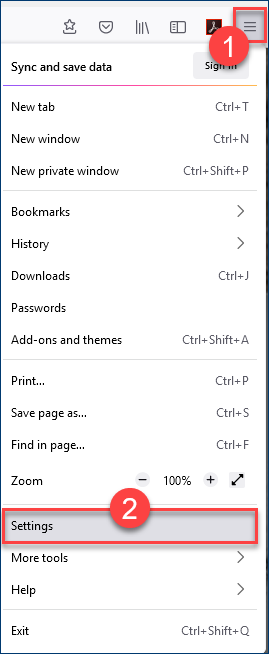
- Choose Privacy & Security
- Click on Clear Data
- In the Pop-Up Choose Cookies and Site Data and Cached Web Content Click on Clear
- In the Pop-Up Select Clear Now
- Scroll Down and Select Clear History
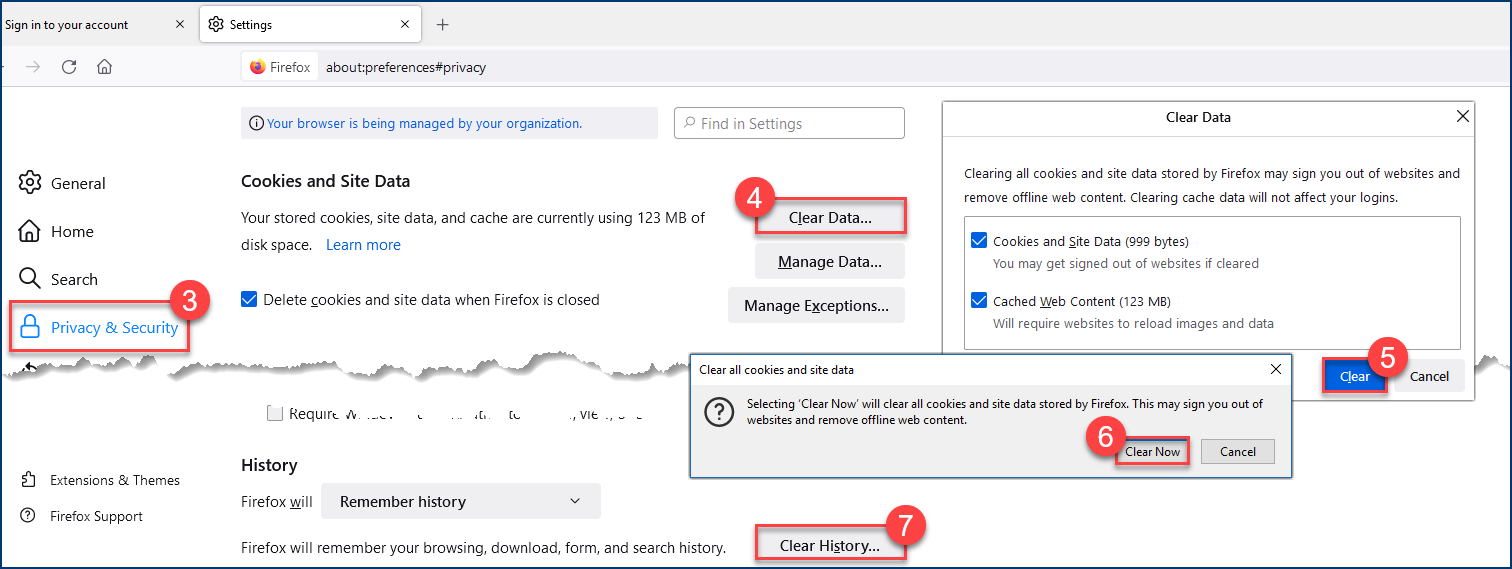
- Change the Time Range to Clear to Everything
- Select All Options below History
- Click on OK
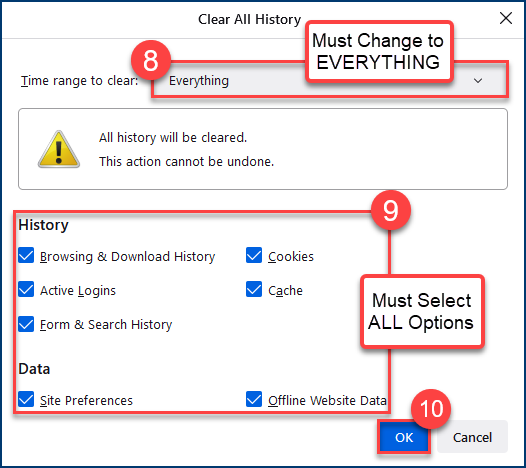
Further, there are 3 main changes in the system to note:
1. Main Navigation Changes
From the main landing page, the navigation menu will no longer be expanded. All menu options will be collapsed upon first login. After the initial login, the navigation menu will return to its last setting. This means if the Reporting tab is expanded upon logout, it will be expanded on your next login.
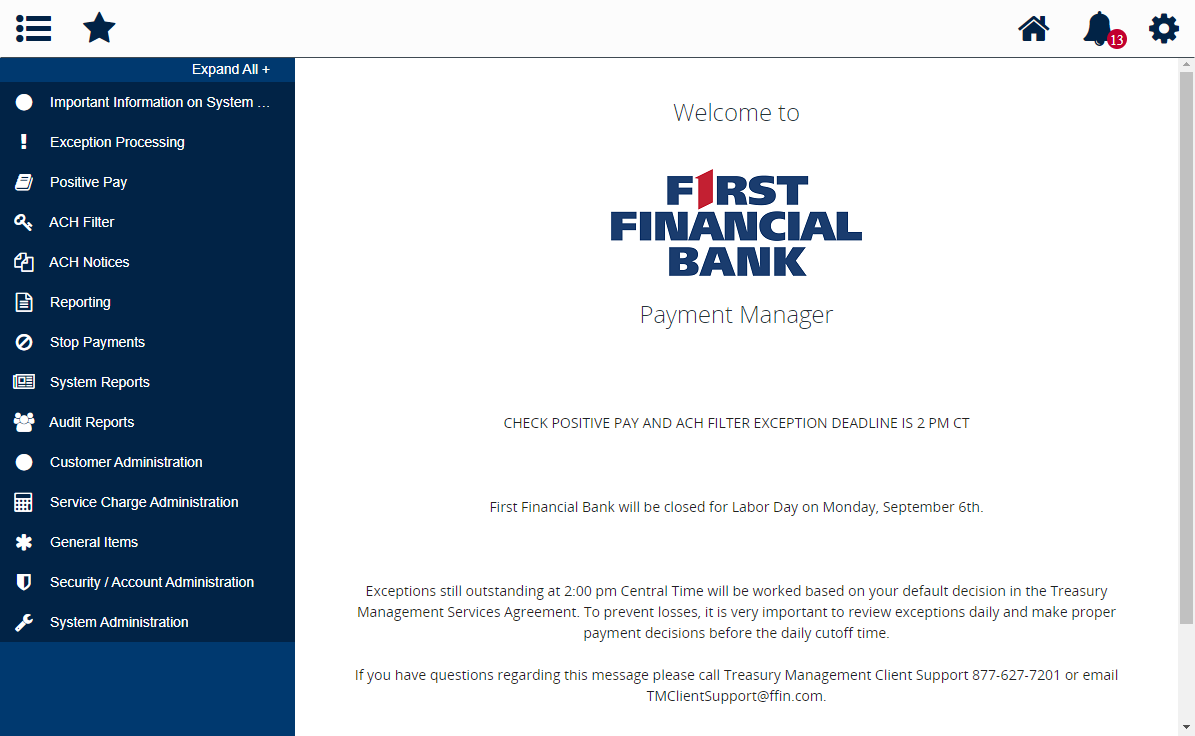
2. Quick Exceptions Processing Changes
This screen has been redesigned for easier navigation but functionality has not changed.
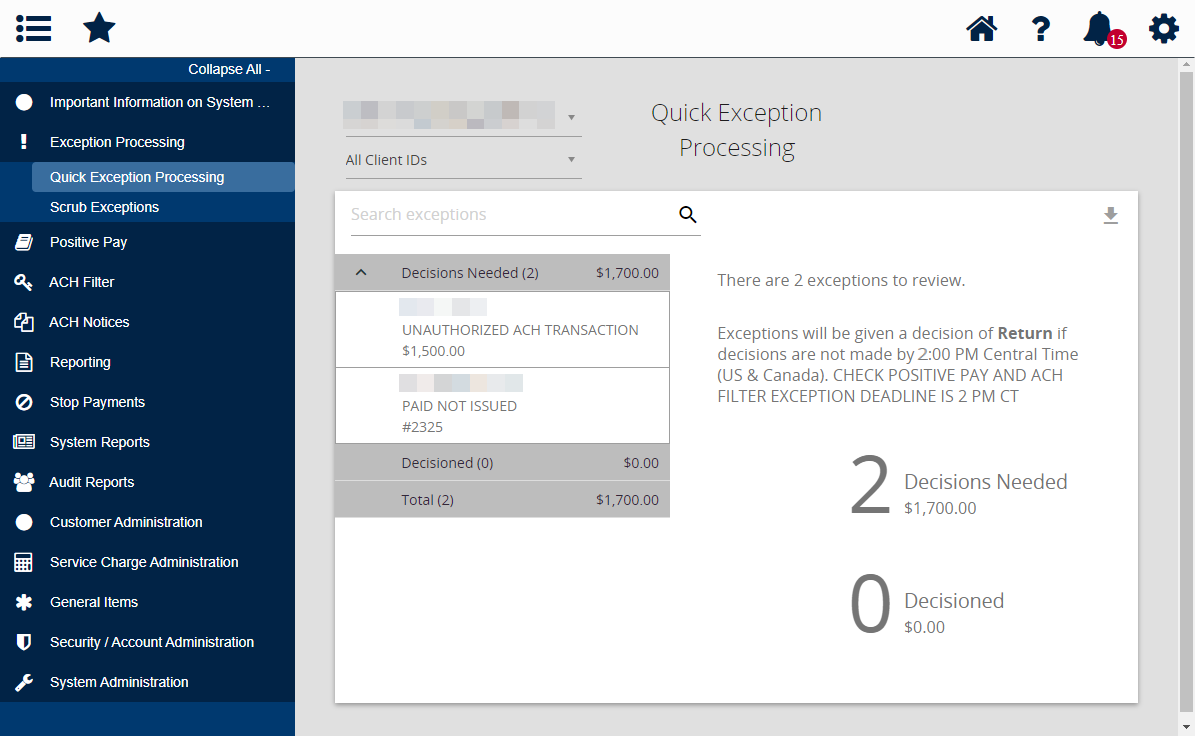
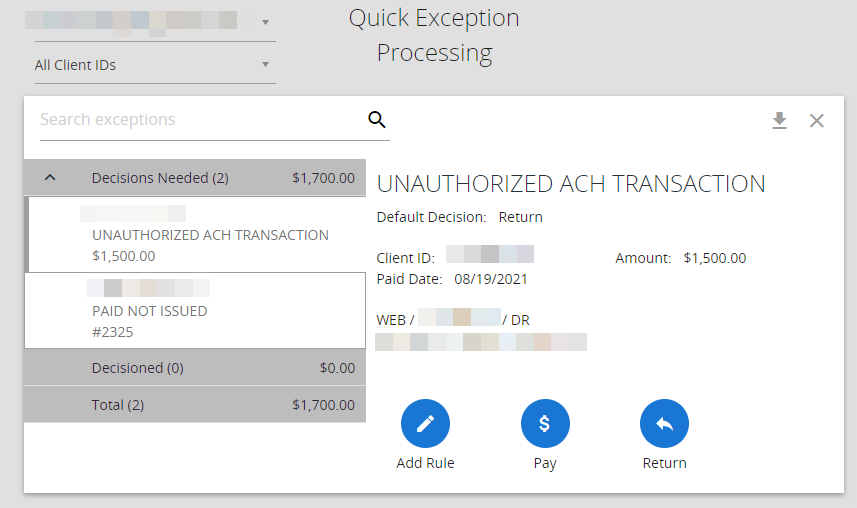
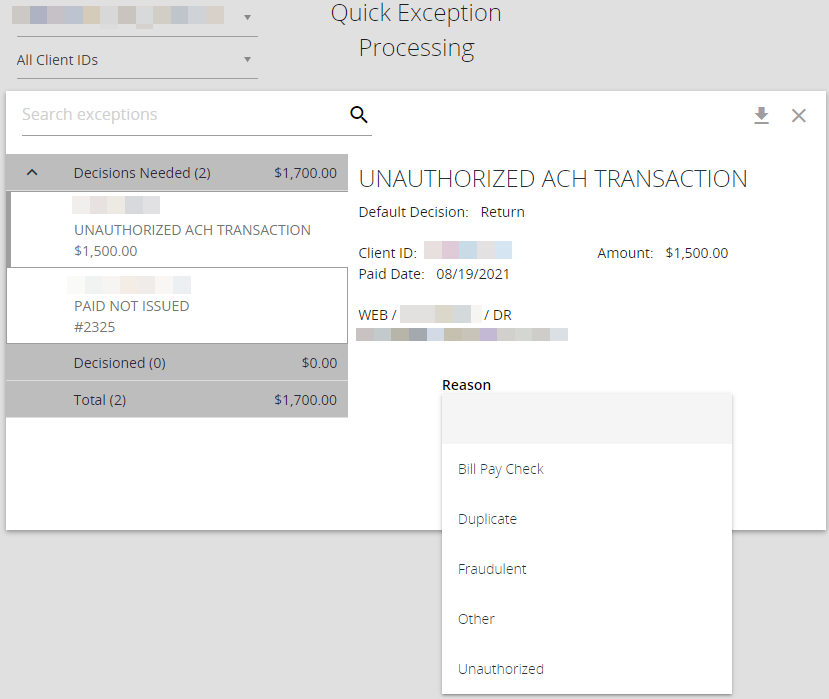
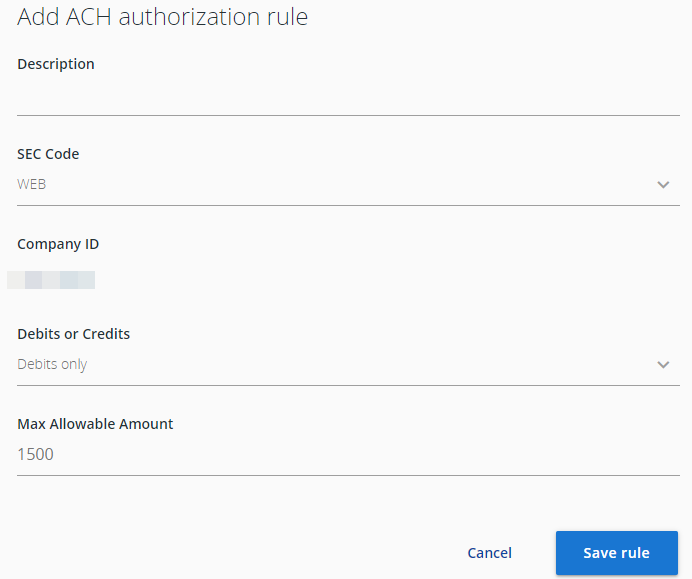
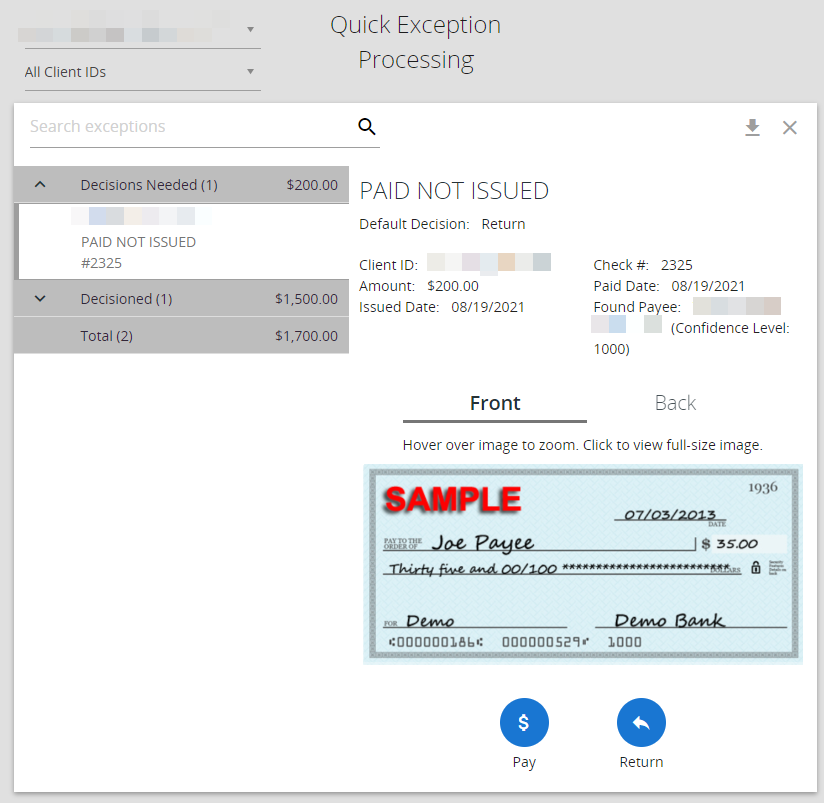
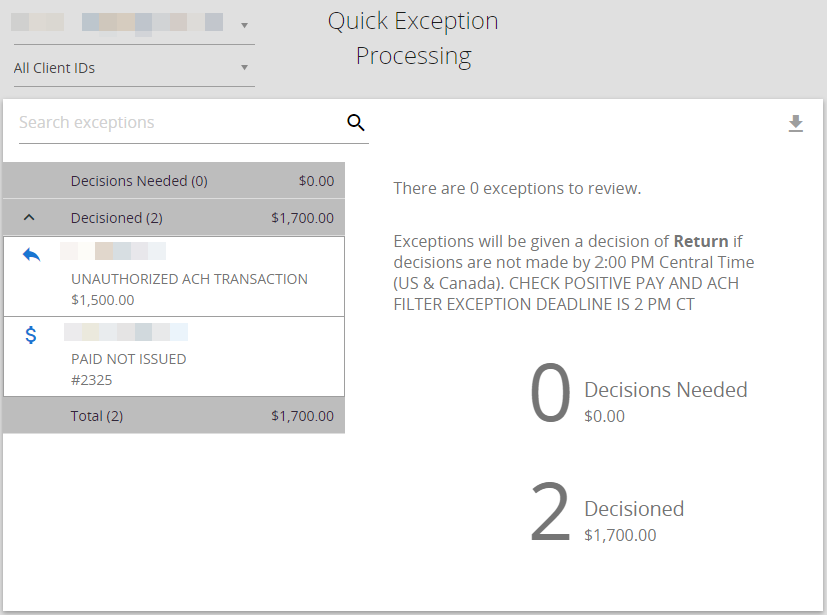
3. Additional Options Added to Check Search
Additional items have been added to the check search feature. To find these, simply click "show additional options" as seen below. The additional search options include:
- Amount To and Amount From range
- Decision and Reason Filtering
- Issued Payee search
- Inclusion of Reversals