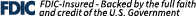Trouble Logging in to Mobile Banking?
If you have changed devices recently and are unable to receive a push notification to login, follow these steps below:
- Login to our Mobile App
- When notified of a security push, have the notification time out by waiting 70 seconds.
- Then follow the on-screen prompts to gain access.
For further assistance, call Customer Service at 855-660-5862.
We are excited to introduce advanced authentication!
Better experience. Stronger security.
First Financial Bank has paired with Entersekt, a leading financial authentication company, to further secure how our customers conduct their banking transactions. This enhanced multi-factor authentication (MFA) service integrates seamlessly with your online and mobile banking experience and provides an extra layer of protection. This new authentication will be used to sign into our digital banking platforms and to conduct high-risk transactions.
What is Multi-Factor Authentication?
The primary objective of multi-factor authentication is to reduce the risk of account takeovers and provide additional security for users and their accounts. Since over 80% of cyber breaches happen due to weak or stolen passwords, MFA can provide added layers of security necessary to protect users and their data.
MFA is a concept used in the security industry to establish the identity of a user by requiring the user to present two out of the three identifying factors:
- Knowledge factor - something that the user knows, such as a username or password.
- Possession factor - something that the user has, such as a token or mobile device.
- Inherence factor - something that the user "is", such as a fingerprint or a face scan.
Better Experience and Stronger Security
This evolved authentication creates a consistent experience, allowing you to use your preferred method of authenticating. When logging into online banking or conducting a high-risk transaction, you simply accept or reject the transaction via push notification on your trusted device. So, it truly is as easy as unlocking your phone.
What is a trusted device?
- A trusted device is a preferred device which is linked to your account. This device is then used as an anchor to approve all your digital banking transactions.
- A trusted device ensures the bank knows who is performing activities on an account and can effectively stop fraud in real-time.
- Trusted devices allow for convenient user experiences while keeping your finances safe with the highest level of security.
Want to learn more? Visit our authentication FAQ page here.