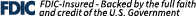Here are some of the more frequent questions we receive. If you have further questions and would like to speak with a customer care representative, contact us here.
Answering your questions is a big part of what we do.
If you have any questions please contact Customer Care at 855-660-5862.
- In Online/Mobile Banking
- Services > Check Reorder
- Go into the branch and speak with a personal banker
- Call the Customer Care Center 855-660-5862
Questions About Online Banking:
Account Overview
*On occasion if you leave a tip at a restauraunt, go to a hotel, order anything online or pay at the pump at a gas station, there is a period of time to adjust the purchase amount.
Account History
Online Activity
The Online Activity page contains all transactions initiated via online banking, but does not include transactions made via other means, like ATM or Debit/Credit card transactions. This page also shows the status of each electronic transaction as it moves from a drafted status to approved, then processed.
In contrast, the Account>History page is a record of processed and cleared transactions against your account from all sources, not just online banking. Additionally, account history does not include transactions that have been drafted/approved/cancelled via online banking, but only those that have already cleared or will clear your account.
Funds Transfer
2. Account Number
3. Routing Number: 111301122
2. Account Number
3. Routing Number: 111301122
4. Swift Code: FITEUS41
Managing Recurring Transfers
Statements
To avoid the fee next time go to:
- Services
- Statement Delivery
- Click the Edit Pencil to change to eStatements
Secure Mailbox
Change of Address
There are several convenient options for updating your address.
1. Visit any of our Branch locations and meet with a Customer Service Representative.
2. Call Customer Service at 855-660-5862 for assistance if unable to come into the branch.
Stop Payments
There are several ways to place a stop payment on a check.
1. Drop by any of our convenient branch locations and speak with a Personal Banker and they can process the stop payment request.
2. Contact our Call Center at 855-660-5862.
3. Go to Online Banking and request the stop payment.
There are several ways to place a stop payment on an Electronic Payment.
1. Drop by any of our convenient branch locations and speak with a Personal Banker and they can process the stop payment request.
2. Contact our Call Center at 855-660-5862.
Unfortunately we cannot place this kind of stop payment online, so if you put the information in for our Single Check Stop Payment, the item will not be stopped.
Security
Alerts
If you miss an alert call, the alert system will leave a voice mail message. If you believe you did not receive a phone call, check your message mailbox under the Settings > Messages menu to confirm receipt. If there is no alert in the secure mailbox, confirm that the alert is enabled. If you still believe you did not receive an alert, please contact us at 855-660-5862.
NOTE: E-mail and phone alerts are a convenience and should not be used to manage critical account details or appointments, as they are not 100% reliable. On the other hand, secure messages within the online banking system are very reliable.
If you believe you did not receive an alert e-mail, please check your message mailbox under the Services>Messages menu to confirm receipt. If you received your secure message, but not your e-mail, check your Junk e-mail folder first. If your alert is delivered as junk mail, configure your junk mail settings to allow e-mail from our e-mail address. If there is not an alert in your online secure mailbox, it was not sent. Confirm that the alert is enabled. If you still believe you did not receive an alert, please contact us at 855-660-5862.
NOTE: E-mail and phone alerts are a convenience and should not be used to manage critical account details or appointments, as they are not 100% reliable. On the other hand, secure messages sent within the online banking system are very reliable.